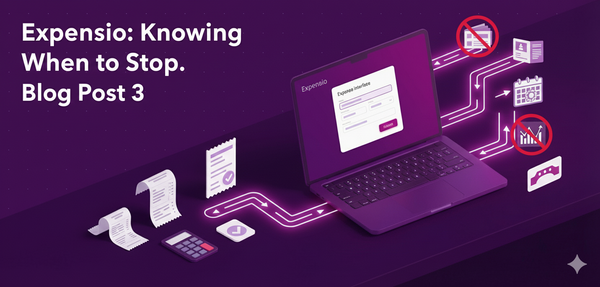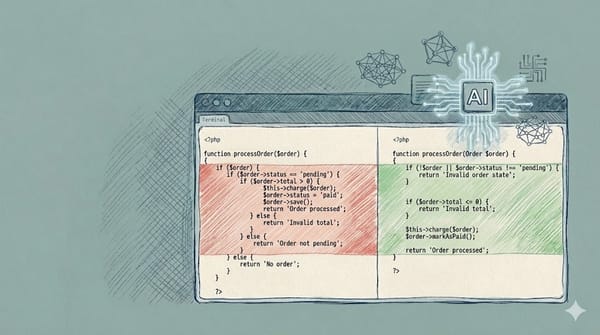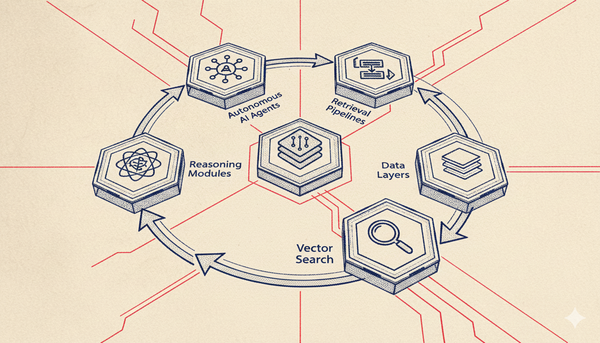Widget dashboards gone after Sitefinity 15.1 — and how developers are working around it
Sitefinity 15.1 removed support for custom dashboard widgets, leaving developers without one of their most used backend extension points. Here's how others are restoring, replacing, or reinventing their dashboards.

This is the first article in a series exploring upgrade pain points in Sitefinity — from breaking API changes to missing features that never made the changelog. We start with a particularly frustrating one: the removal of custom dashboard widgets in version 15.1.
When Sitefinity 15.1 rolled out its redesigned admin dashboard, it quietly dropped support for custom dashboard widgets — a feature many developers relied on to provide backend shortcuts, reports, or workflow enhancements. If your project included dashboard tiles for editors or admins, chances are they disappeared after the upgrade. And with no direct replacement mechanism, developers were left scrambling for alternatives.
So what can you do when your dashboard logic disappears? In this post, we’ll explore three approaches developers are using today to bring back or reimagine their dashboard functionality.
1. Keep the legacy dashboard page
One of the most practical short-term solutions is to keep the legacy dashboard page (Dashboard.aspx) from Sitefinity 14.x. Despite the major UI update in 15.1, Sitefinity still supports multiple pages under the "Dashboard" section in the backend. The first one listed is the one that loads by default.
By ensuring that your old dashboard page remains in the structure — and sits above the new one — you can preserve your existing widgets without any major rewrites. Some developers found they needed to re-register the Dashboard module after the upgrade to avoid missing resources, but in many cases, simply reordering the pages was enough.
Pros:
- No need to rewrite existing widgets
- Fast to restore functionality
Cons:
- You’ll lose the new dashboard UX
- May not be supported in future versions
2. Use the Embed widget in the new dashboard
Sitefinity 15.0 introduced a new Embed widget, which can display external or internal views in the dashboard via iframe. This is useful for reporting tools, visual dashboards, or frontend admin pages.
Teams are using this to bring back custom reports and tools that were previously widget-based.
Pros:
- Leverages the new dashboard design
- Easy to point to internal or external resources
Cons:
- Limited to iframe-compatible content
- Less tightly integrated with Sitefinity’s backend APIs
3. Move the widget to a custom backend page
For long-term flexibility and better integration, some developers are migrating their widget logic into custom backend pages. Sitefinity lets you define admin sections and add pages that behave like native parts of the UI.
This method gives you:
- Full control over backend layout and permissions
- The ability to keep your widget logic separate and reusable
- Compatibility with role-based navigation
To restrict a widget to the backend, add the attribute SectionName = "Dashboard" in its ControllerToolboxItem declaration.
Pros:
- Clean, scalable, and fully integrated
- Doesn’t rely on legacy dashboard mechanics
Cons:
- Slightly more setup
- Users need to learn where to find the tool
Choosing your path forward
Each approach offers a valid route to restoring or replacing your dashboard experience. Your decision will depend on how quickly you need a solution, and how embedded your widgets were in editorial workflows.
- If you need an immediate fix: Keep the legacy dashboard
- If your widget is mostly visual or read-only: Use the Embed widget
- If you're rebuilding for maintainability: Create a custom backend page
These strategies have all been validated in real-world Sitefinity 15+ deployments.
I offer hands-on consulting to help you resolve technical challenges and improve your Sitefinity implementation.
Get in touch if you'd like support diagnosing or upgrading your setup with confidence.