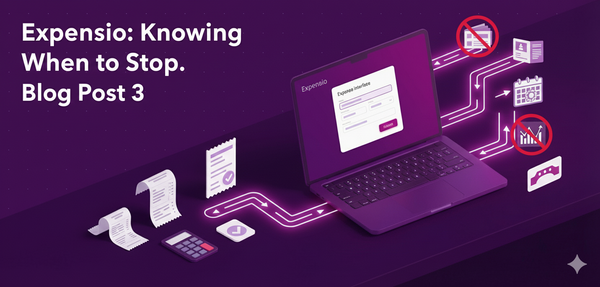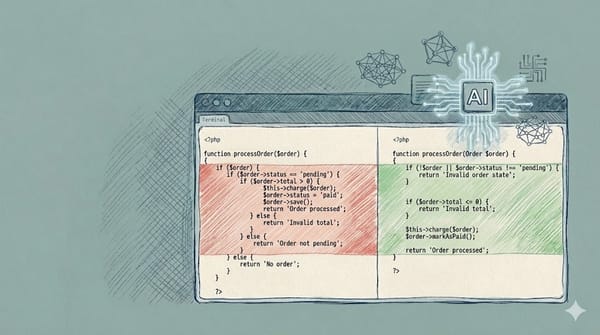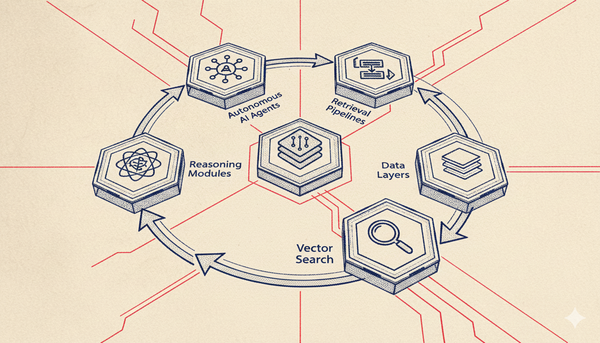Smarter Content, Smarter Workflows: AI Improvements in Sitefinity 15
Sitefinity 15.3 introduces a new layer of intelligence across the platform — from AI-assisted writing and translation to semantic image search. Here’s what’s new, how it works, and why it matters for developers, editors, and digital teams working with Sitefinity.

With version 15, Sitefinity continues to evolve from a traditional CMS into a composable digital experience platform — and AI now plays a central role in that transition.
The latest 15.3 release brings a series of meaningful AI-driven enhancements aimed at improving content creation, search, and translation.
Here’s a breakdown of what’s new, how it works, and why it matters for teams building with Sitefinity.
From Assistance to Intelligence
Earlier versions of Sitefinity introduced AI-assisted authoring directly in the text editor. Editors could already generate, summarize, or refine copy without leaving the CMS interface.
In version 15.3, those foundations mature into a more complete AI layer that blends generative text, smarter search, and integrated services into daily workflows.
Key AI Enhancements in Sitefinity 15.3
1. AI-Powered Content Optimization
The rich text editor now includes inline AI actions such as Generate, Improve, Shorten, and Lengthen.
When you highlight a block of text, Sitefinity’s built-in AI can instantly rewrite or adjust it — a subtle but powerful upgrade that helps content teams fine-tune messaging without leaving the editor.
This system uses prompt templates that administrators can configure, allowing organizations to define tone and scope for AI-generated content.
2. AI-Powered Image Search
Another standout feature is semantic image search in the media library.
Instead of relying on filenames or tags, editors can now use natural language queries like “modern office at sunset” to locate the right asset.
This capability is available for Sitefinity Cloud users and powered by hybrid AI models that index visual features and metadata simultaneously.
3. Packaged AI Service
The Packaged AI Service is Progress’ managed AI integration layer for Sitefinity Cloud.
It removes the complexity of external configuration (such as Azure OpenAI setup) and provides a secure, ready-to-use AI backend for all generative features.
Admins can define which roles or content types have access to AI, configure prompt templates, and log activity — making it easier to roll out AI safely at scale.
4. Translation & Localization Enhancements
Sitefinity now integrates more deeply with Azure AI Translator, improving multi-language workflows.
Content blocks and dynamic items can be translated automatically, keeping editorial control intact while reducing manual copy work.
This upgrade is particularly valuable for enterprise teams managing multilingual sites or global brand assets.
5. AI Beyond the Editor
Developers also benefit from these updates.
The new AI-powered widget editors and modular widget designers extend to decoupled Next.js environments.
This means you can use the same intelligent editing features — from inline content generation to smarter caching — even in headless or hybrid setups.
Why It Matters
AI in Sitefinity 15 isn’t about replacing writers or developers — it’s about reducing friction.
- Faster content creation: routine writing and editing tasks are now instant.
- Consistent tone and quality: prompt templates enforce brand voice automatically.
- Smarter asset reuse: semantic search makes media libraries genuinely searchable.
- Simpler translation: integrated tools streamline localization workflows.
- Better governance: AI access is fully configurable per user role.
By integrating AI at the platform level, Progress ensures these tools enhance productivity without compromising editorial control or compliance.
Practical Takeaways for Teams
If you’re planning to upgrade or enable AI in Sitefinity 15.3:
- Check your environment. Some features, such as image search and the Packaged AI Service, are exclusive to Sitefinity Cloud.
- Design good prompts. Create reusable templates that reflect your organization’s tone and vocabulary.
- Apply permissions wisely. Only enable AI tools where they add value.
- Plan for human review. Keep an editorial layer before publishing AI-generated content.
- Reindex after upgrade. To take full advantage of improved semantic search.
Final Thoughts
With Sitefinity 15, AI moves from novelty to utility.
These updates mark a step toward CMS platforms that adapt to how teams actually work — not the other way around.
It’s still your content, your expertise, and your judgment.
AI just helps you get there faster.
Want to Go Deeper?
In an upcoming premium article, we’ll explore practical ways to use AI inside your daily Sitefinity workflow — from setting up custom prompt templates to integrating generative text features into your own widgets and modules.
If you’re a premium member, you’ll get full access to that walkthrough plus real-world examples from production setups.
Not a member yet? You can join to unlock the extended content and support independent writing on ArtisanCraft.
Sources & Further Reading